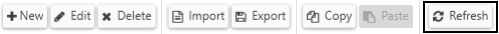The Report View allows you to select, add, edit, and delete reports. Reports are files that contain view filters and stat groups.
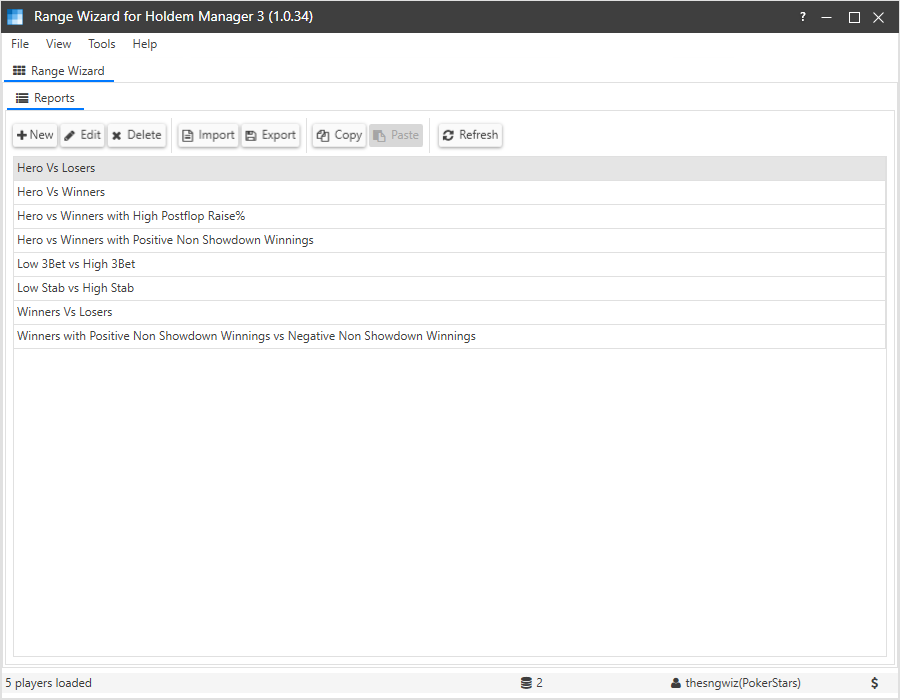
The Report Selector provides a list of saved reports from which you can choose. Select a report by clicking on it and then clicking OK, or by double-clicking on it.
Editing Reports
You can use the editing buttons above the reports list to add, edit, and delete reports.
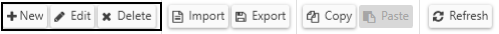
- The Add button creates a new report using the Report Editor.
- The Edit button edits the currently selected report using the Report Editor.
- The Delete button deletes the currently selected report.
Importing and Exporting Reports
You can share reports by importing and exporting them as report files. Report files are saved with a .rwr extension.
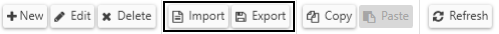
Copy and Paste Reports
You can copy reports to and paste reports from the clipboard using the Copy and Paste buttons.
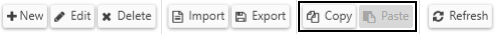
Refresh
You can run the currently selected report by clicking the Refresh button.