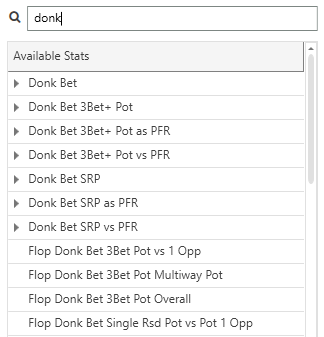The Stats Selector lets you pick stats to include in stat groups and view filters.
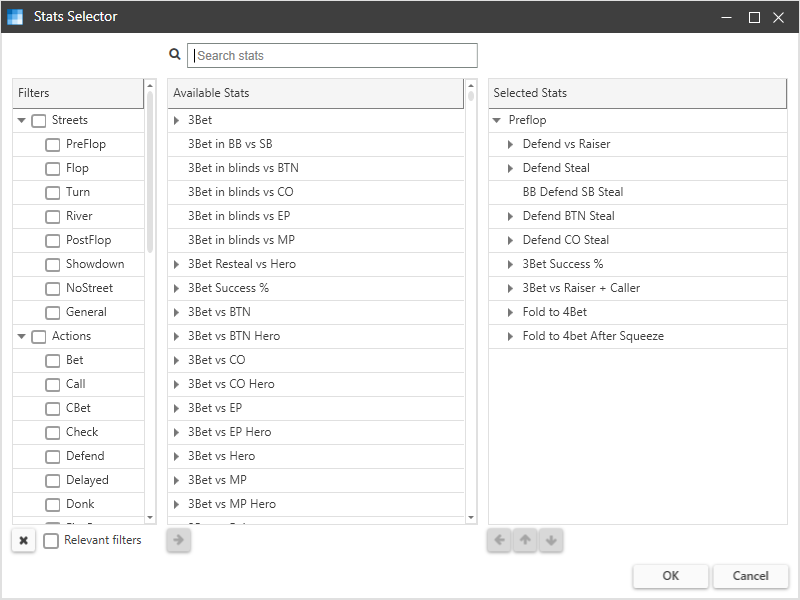
The Stats Selector show three lists
- Filters – Allows you filter the list of available stats by streets, actions, and positions.
- Available Stats – A list of stats available to be used with the tracker.
- Selected Stats – A list of selected stats.
Selecting Stats
You can add a stat to the selected stats by clicking on an available stat and then clicking the left arrow button at the bottom of the available stats. You can also add a stat by double-clicking it.
You can remove a stat from the selected stats by clicking on a selected stat and then clicking the right arrow button at the bottom of the selected stats. You can also remove a stat by double-clicking it.
You can change the order of the selected stats by selecting a stat and clicking the up and down arrow buttons at the bottom of the selected stats.
Filtering Available Stats
You filter the available stats by selecting filters in the filter list.
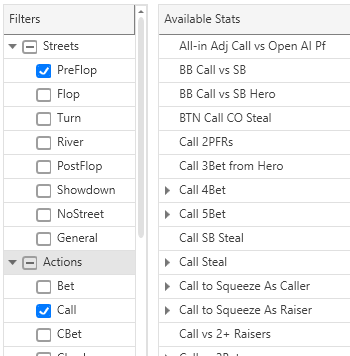
Searching Available Stats
If you know part of the name of the stat you want to select you can type it into the search bar and only stats contain that string will be displayed.